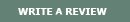Loading... Please wait...
Loading... Please wait...9-1397-01 Flow Meter for OZONE 25/50/100 (previously Eclipse NEXT GENERATION) - Replaces 9-1170-01
Price:
$19.95
SKU:
9-1397-01
Brand:
Weight:
0.50 LBS
Availability:
IN STOCK - ships immediately
Shipping:
Calculated at checkout
Product Description
9-1397-01 Flow Meter is used with DEL OZONE 25/50/100 (previously named Eclipse NEXT GENERATION). In June 2017 it replaced the previous 9-1170-01 Flow Meter.
How to test and set flow using 9-1397-01 Flow Meter:
- First, install the Injector Hose Barb ("Tube Adapter" in the manual) onto the Mazzei Injector using Teflon tape (see manual for pictures)
- Install the Ozone Supply Tubing and Check Valve (which comes in the separate Installation Kits) ONTO the Mazzei Injector Hose Barb / Tube Adapter (again, see manual)
- Take the LONGER side of the Flow Meter and attach it to the ozone outlet barb on the Eclipse
- Hold the Flow Meter Assembly so that the clear plastic chamber is vertical with the longer tubing toward the bottom
- Turn on the pool’s circulation system as this allows the Injector Assembly to pull a vacuum. Under normal operation, the metal ball in the Flow Meter Assembly will be floating in between its Max and Min line. Under worst-case system conditions the flow meter ball should indicate at least a small amount of air flow
- If the ball in the Flow Meter is pulled hard to one side or the other, there is a bigger issue with the overall pool system. Clean the filter(s) and ensure filter pressure is right
Troubleshooting: Flow Meter Not Indicating Flow
Possible Cause 1: Injector not supplying adequate suction. Fix it by:
- Check pump, filter and skimmers to ensure water is flowing through the injector
- Ensure that there is no debris clogged inside the injector
Possible Cause 2: Tubing in impaired. Fix it by:
- Check for kinks or clogs
- Check for cracks or cuts
- Check connections
- Check that the Check Valve is installed with the arrow pointing towards the Injector
- Ensure the Check Valve is not clogged with debris. Disconnect Ozone Tubing from Injector. With the pump running, cover the end of the Injector with your thumb and feel for suction. If there is significant suction with the Check Valve out, Check Valve failure occurred. Replace Check Valve.
RESOURCE CENTER | Download the following here:
DEL OZONE 25/50/100 Installation and Operations Manual
[See Figure 3: Flow Test Assembly]